CAVS SONG CHECKER
HAVE THOUSANDS OF SONGS IN a hard drive? Be sure to check the songs before party begins!
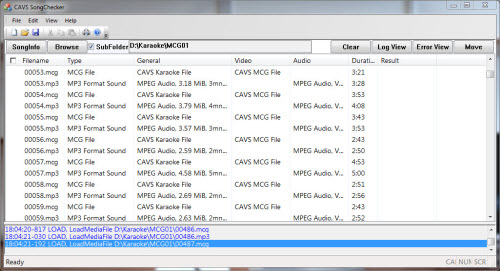
The CAVS Song Checker Features
- Check the CDG, MP3, MP3+G, MCG, NCG, and ZIP files
- Find the song files damaged by bad sectors, file corruptions, and other fatal data errors.
- Mark, remove or transfer the damaged song files
- Automatically check for damage on thousands of song files!
- Download Demo Click Here
System Requirements:
- Windows XP, 7, 8
- .NET Framework 4
- Online User Manual View here
- Download User Manual Click here
- How to download and install
- How to operate
- Song Checker installation file is a self-extracting file that will begin to extract with a double click.
After extracting, installation will begin automatically.
Follow the onscreen installation instruction. - When the installation is completed, the desktop shortcut of Song Checker will be created.
Double click the desktop shortcut to start the program. - For the first start, Song Checker will open the Application Registration window as below.
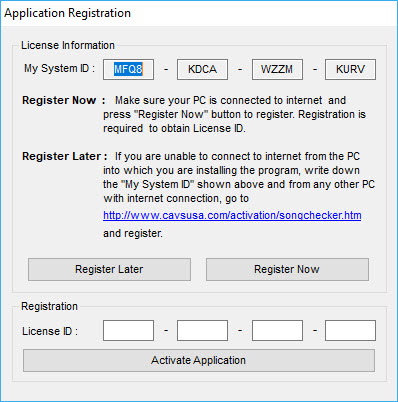
- If you do not wish to register now, press “Register Later” button to exit the program.
- If you are unable to connect to Internet from the PC into which you are installing the program, please write down the “My System ID” and connect to ACTIVATION from any PC with Internet connection.
- To register your program now, make sure your system is connected to Internet and press “Register Now” button to go to PlayCDG KJ Deluxe Activation page at ACTIVATION.
- It is recommend to copy and paste both System ID and License ID in order to avoid any mistyping.
Be careful not to mix-up between 0 (zero) and O, and 1 (one) and I. - After completing the online registration, “License ID” will be sent to you via email.
Input the “License ID” number into the Application Registration window above and press the “Activate Application” button. - To ensure delivery of our email with License ID (and prevent our email from being filtered by SPAM Control of your email system), please add cavs@cavsusa.com to your Address Book.
- Application Registration is now complete for your PC.
Troubleshooting:
- User Forum: Click Here
- Email us at service@cavsusa.com
CAVS Song Checker
Fast and Simple Song CheckerThe CAVS Song Checker is designed to check your karaoke song files in hard drives, flash drives, and other digital media storage. It will automatically check thousands of your song files including CDG, MP3, MP3+G, MCG, NCG, and ZIP files for damage caused by the bad sector, file corruption, or other data errors. Save the time of checking each song by playing. Run the CAVS Song Checker for the integrity of your song files.
Sale of software product is final upon purchase.
You may try the FREE DEMO or consult with CAVS Techsupport before purchase.
