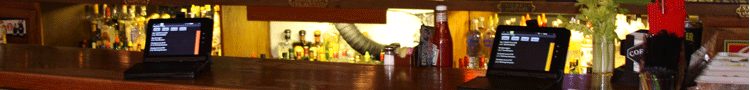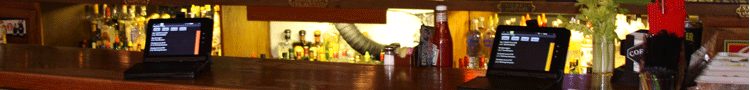| |
iPhone & iPad
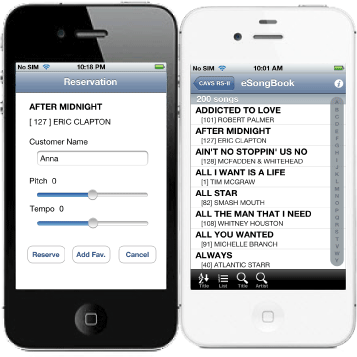
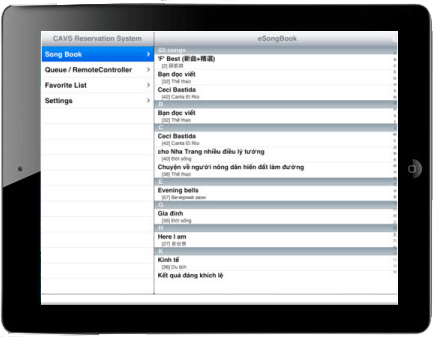
No More Printing Songbooks, No More Appending Pages
Turn your
iPhone and iPad into karaoke songbooks.
You can display / search / reserve the songs instantly
without the hassles of paper books and request slips. You
can also create your own Favorite Lists.
Download
for free
the CAVS RS II Client program from Apple App
store. CAVS RS II Client program enables iPhones
and iPads to talk to CAVS karaoke players or Windows based PC that
are installed with
CAVS RS II Server program.
CAVS RS II Client program in iPhones and iPads can perform the following functions:
- Import the song lists automatically using Wi-Fi
- Find songs using Scroll, Sort, and Search
- Create and manage Favorite Lists
- Receive and display messages
- Reserve songs into the karaoke player
Required:
iPhone -Version 4, 4S or higher
iPad - Version 2 or higher
CAVS RS
II Client program can display more than 200,000 songs in 40 different languages.
It can instantly sort and
search the songs by index, title, or artist at a touch of
your fingertips. It can also scroll or jump to any page with a single touch.
CAVS RS II Client program can
create and manage unlimited number of Favorite Lists for
customers. It can store the favorite songs for each and every customer
in separate lists for easy and quick access.
CAVS RS
II Client
program can
receive and display messages, such as who is next to sing, the
last call for drinks, or someone left his lights on. It literally rings in
the messages without disturbing your use of the device.
CAVS RS II Client program can reserve
the songs directly
into CAVS Karaoke players. You can
enable or disable this feature by changing the settings in CAVS
RS II Server program.
Up to 256 devices with CAVS
RS II Client program can connect simultaneously to a single CAVS Karaoke
player or Windows based PC installed with
CAVS RS II Server program. The connection is based on Wi-Fi
and does not need public Internet that may
or may not be available in local bars or
restaurants.
E-Songbook is a
CAVS Android Touch Screen tablet that is pre-installed with CAVS RS II Client program.
It is enhanced with more powerful options to control the karaoke player. For details, please go
to E-Songbook.
Installed CAVS RS II Server program
in CAVS Karaoke players or Windows based PC. For details,
please go to CAVS RS II Server.
Content
How to
setup
 Close more details Close more details
- Go to Apple App store from your iPhone / iPad and download
the CAVS RS II Client App for free. We demonstrate
below only the steps for iPhone, as they are very similar
to those for iPad.
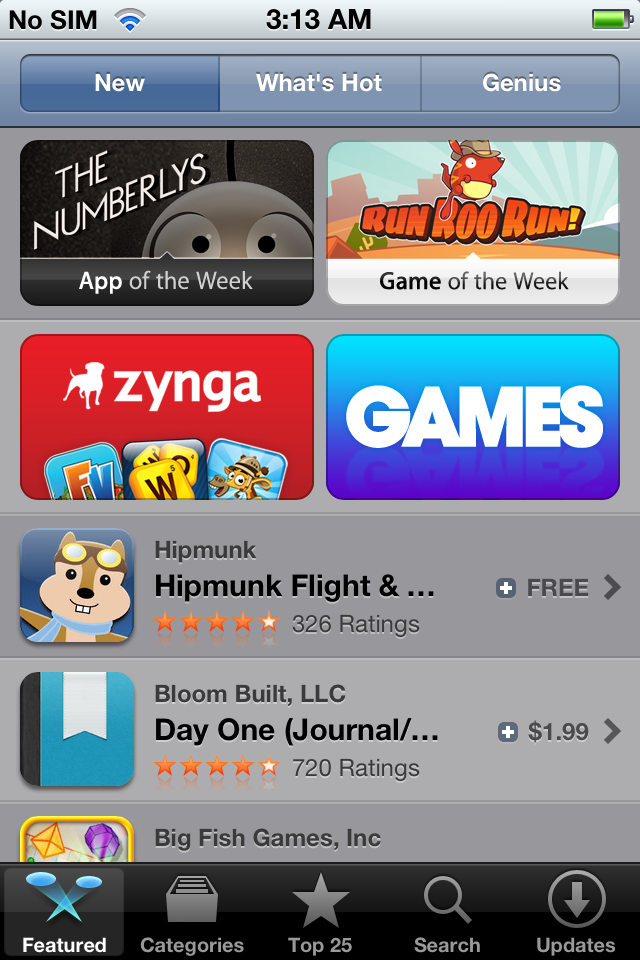
- CAVS RS II Client program will install into your
iPhone with an icon as shown below.
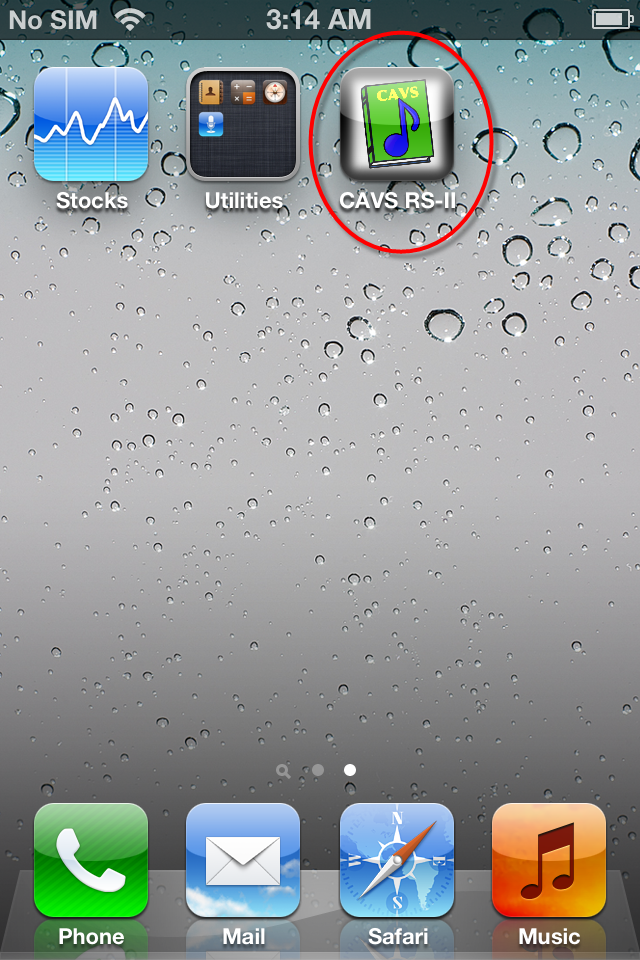
- Select the Settings in the iPhone home window.

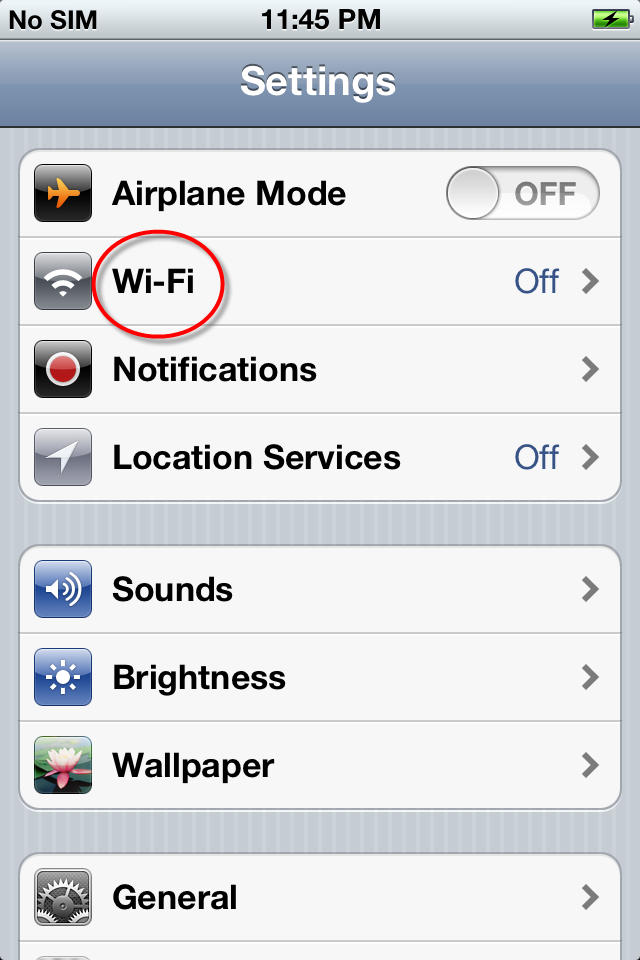
- Under "Choose a Network", select the wireless router
which is connected to the CAVS Karaoke player / Windows
based PC (for example, CAVS Router).
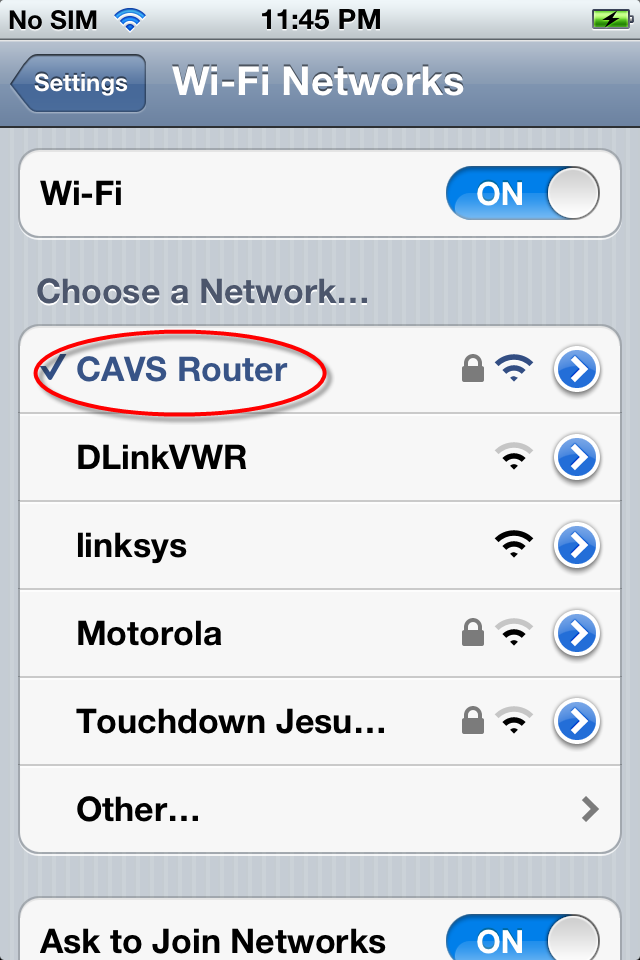
- If the wireless router is password
protected, input the password.
- Return to Settings. Confirm that the Wi-Fi is
connected to the router.
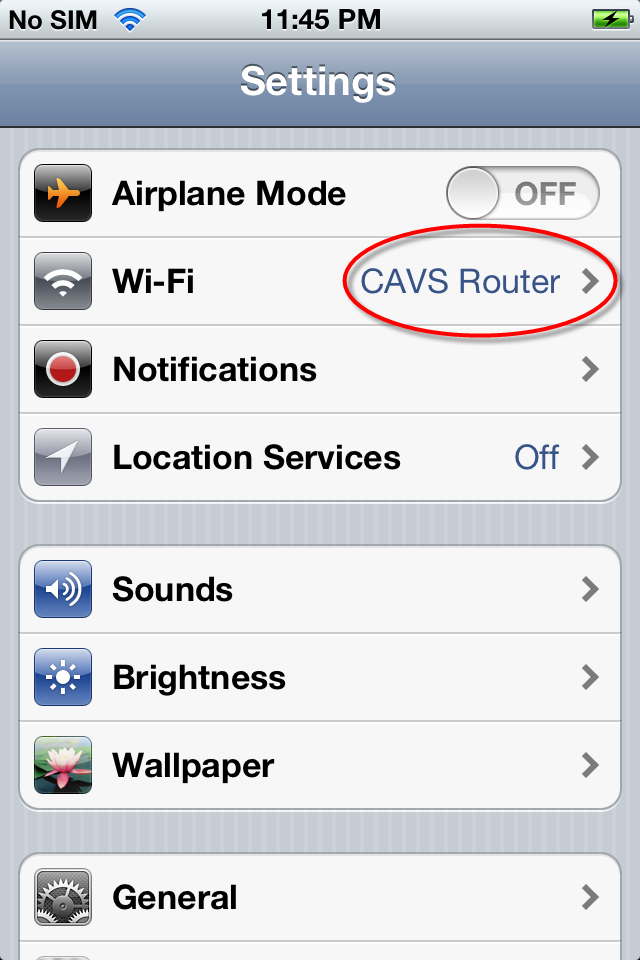
- Return to the home windows.
How to operate
In the iPhone home page, tap on the CAVS RS II program icon and start the program.
- Main Menu
 Close more details Close more details
|
The Main Menu of CAVS RS II program will appear
as below.
Song Book - Display total song list -
Queue Status - Display Queue
-
Favorite List - Display
Favorite List
-
Settings - Change settings
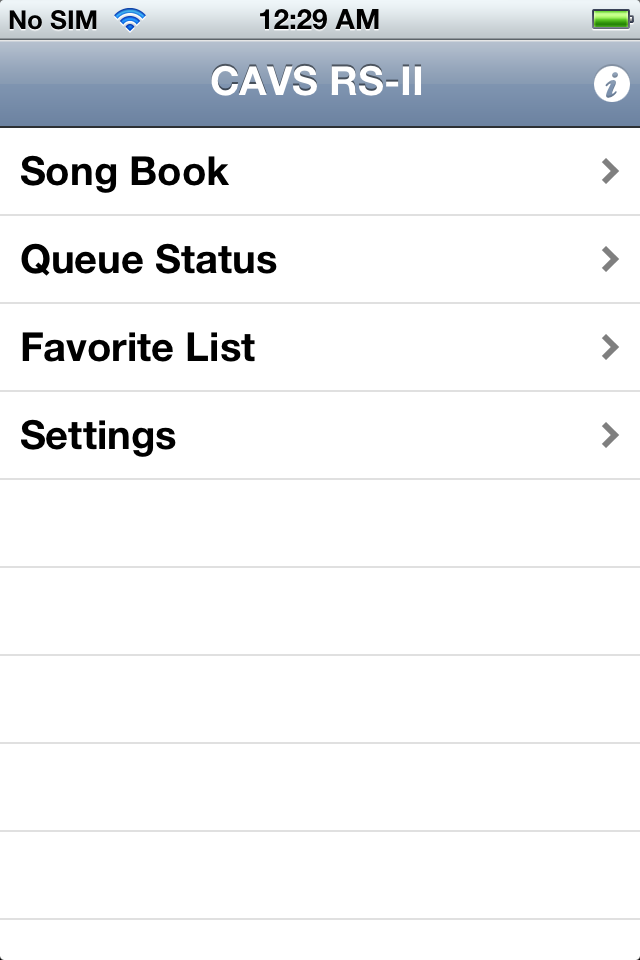
|
- Settings
 Close more details Close more details
|
Tap on the Settings. The menu inside the Settings will appear
as below.
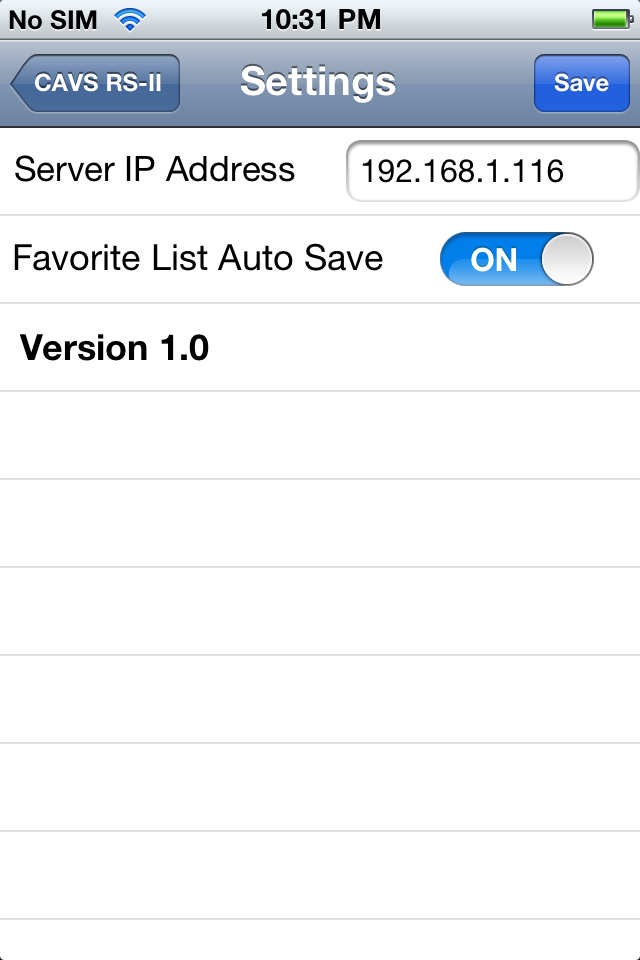
Tap on the Server IP
Address which will bring up the screen
keyboard. Type in the IP address
of the CAVS Karaoke player or Windows based
PC. This IP address can be obtained from
CAVS RS II Server
program.

After setting the Server
IP, be sure to save by pressing the Save
button.
The Favorite List Auto Save
option enables Auto Save which will
automatically save the changes you make in
the Favorite List at each step. If you
wish to save only at your command, turn off
the feature.
|
- Song Book
 Close more details Close more details
|
Tap on the Song Book at the
Main Menu. Total song list, sorted in title
will appear.
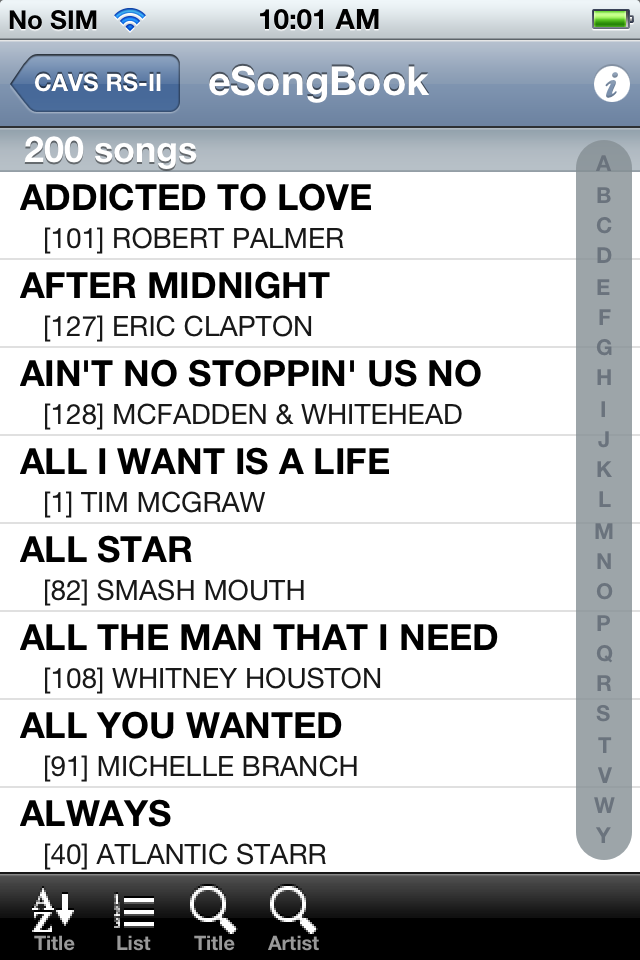
You can re-sort the song list
by Artist or Index tapping on the Sort
button at the bottom.
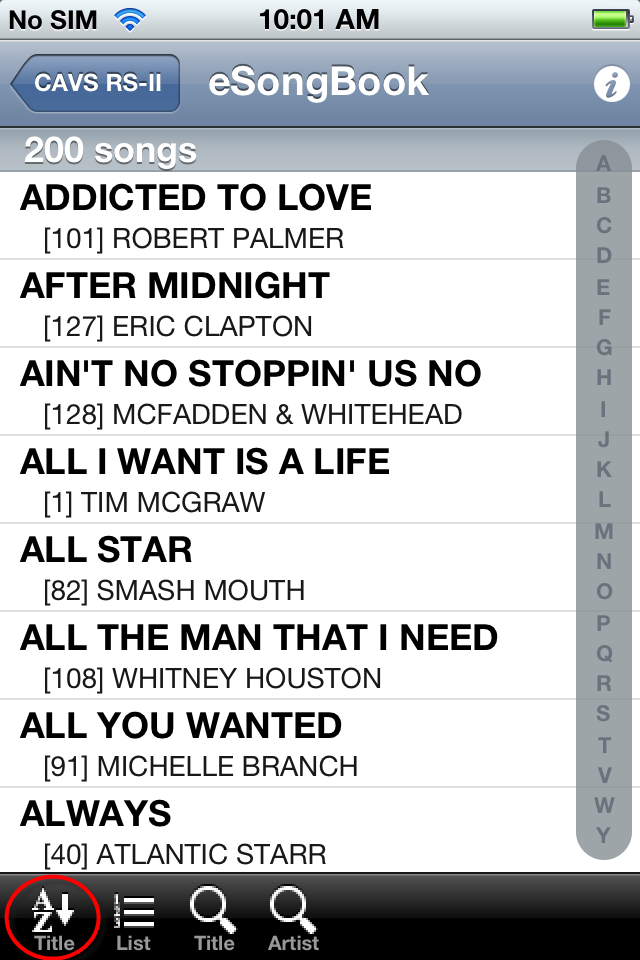
You can scroll as well as
jump to any page in the song list. Tap on
the alphabet bar to jump between pages.
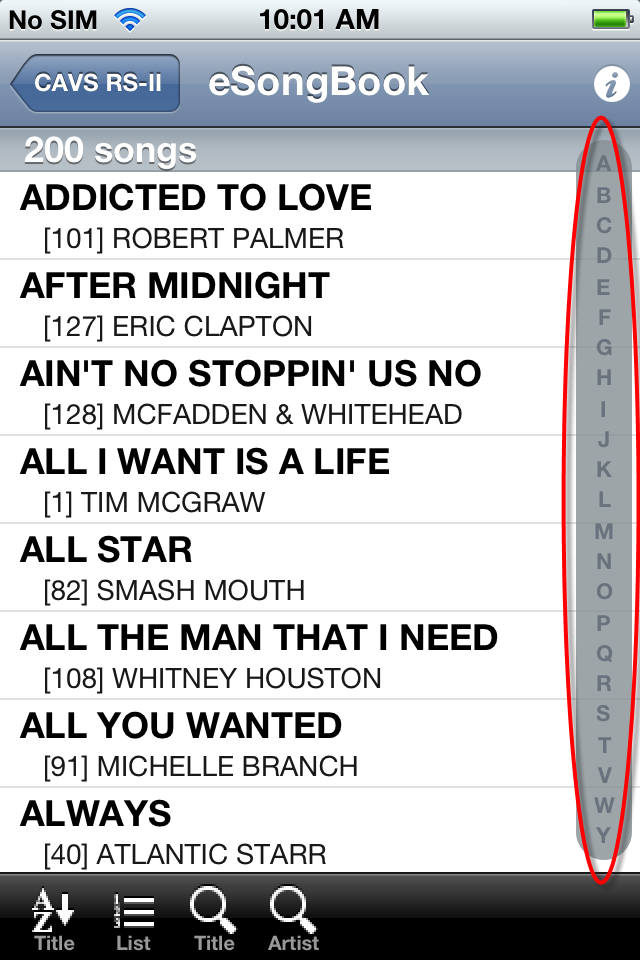
You can also search the
songs by title or artist. Tap on Search
buttons at the bottom.
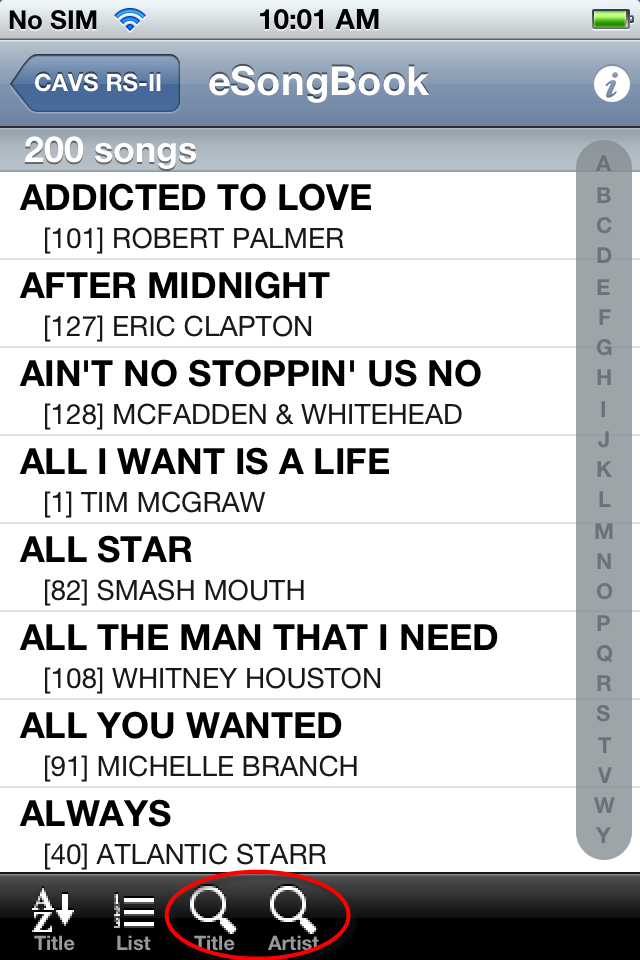
Following window will
appear, ready with an input field.
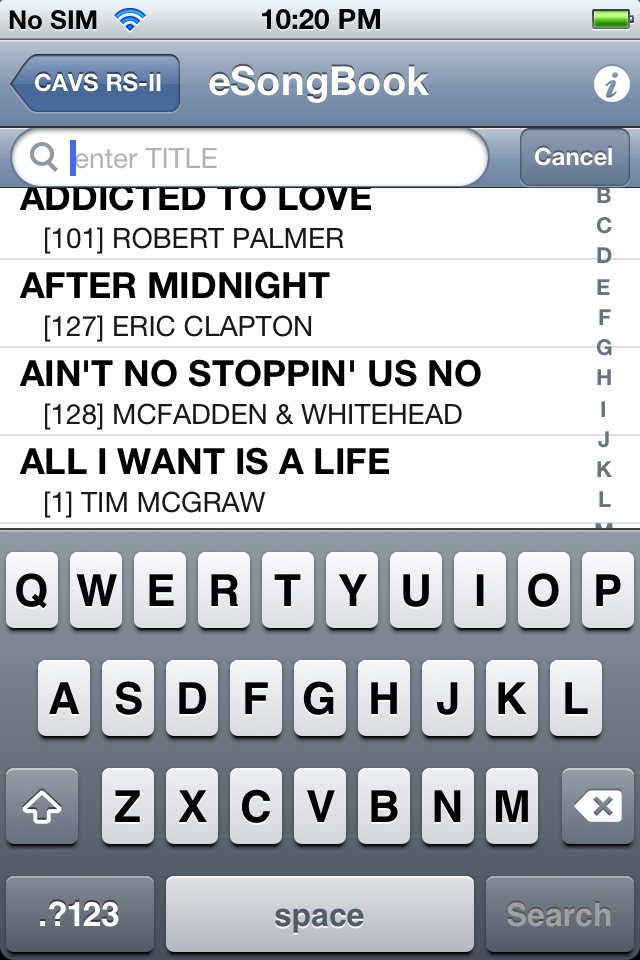
Type in a word or phrase
(for example, "World") you wish to search
for and press Search.
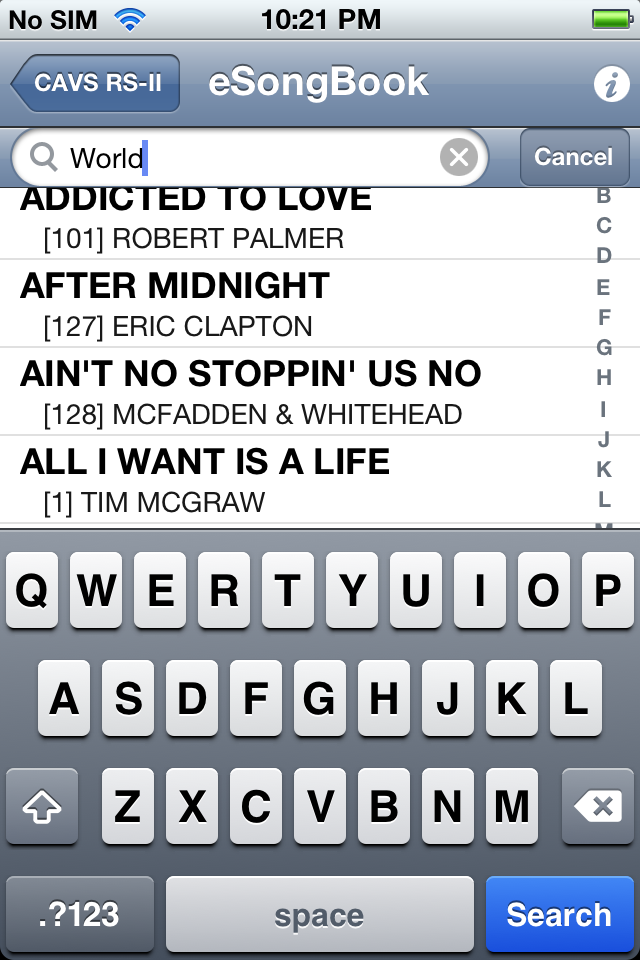
The matching songs will
appear on the screen. Again you can resort
the list by title, artist or index by pressing the Sort
button.
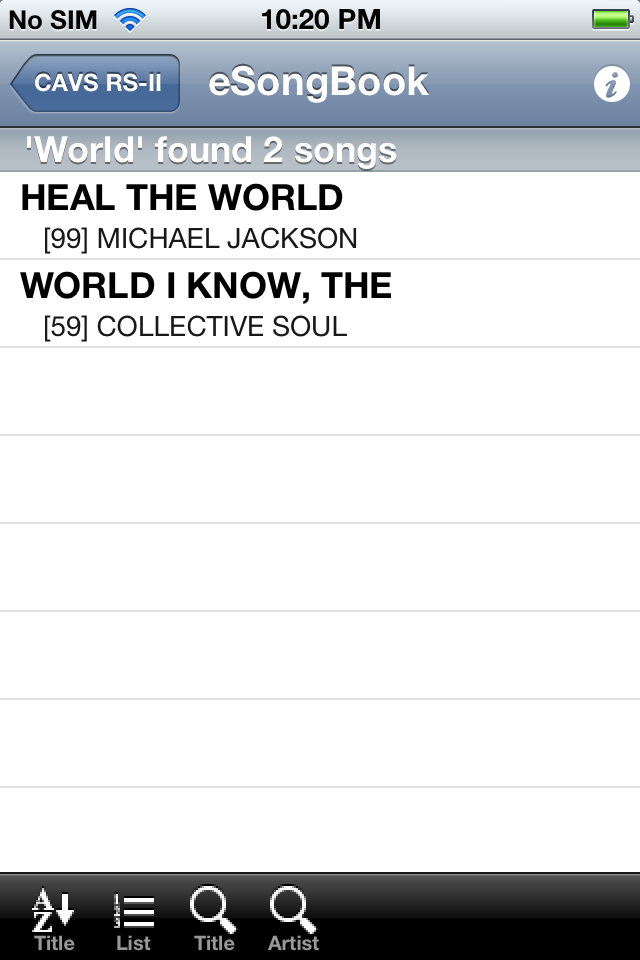
Once a song has been found
either by scroll or search, tap on the song
to request Reserve or add to a Favorite
List. Following screen will appear.
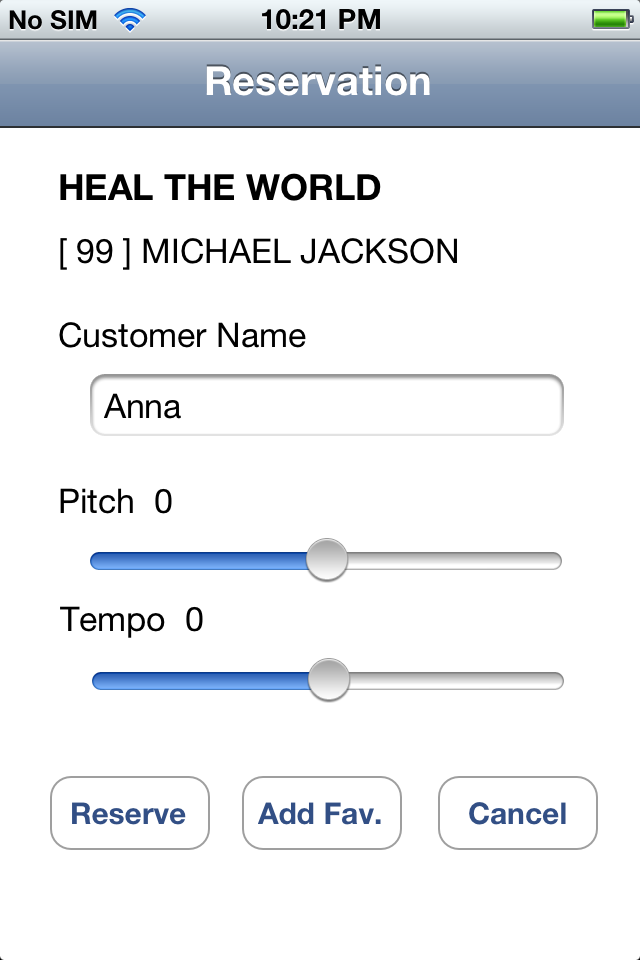
It is optional to input the
Customer name, Pitch level, and Tempo level
for the request. Press Reserve to send
the request.
You can also press Add Fav.
to save the song into your Favorite List.
The following window will appear.
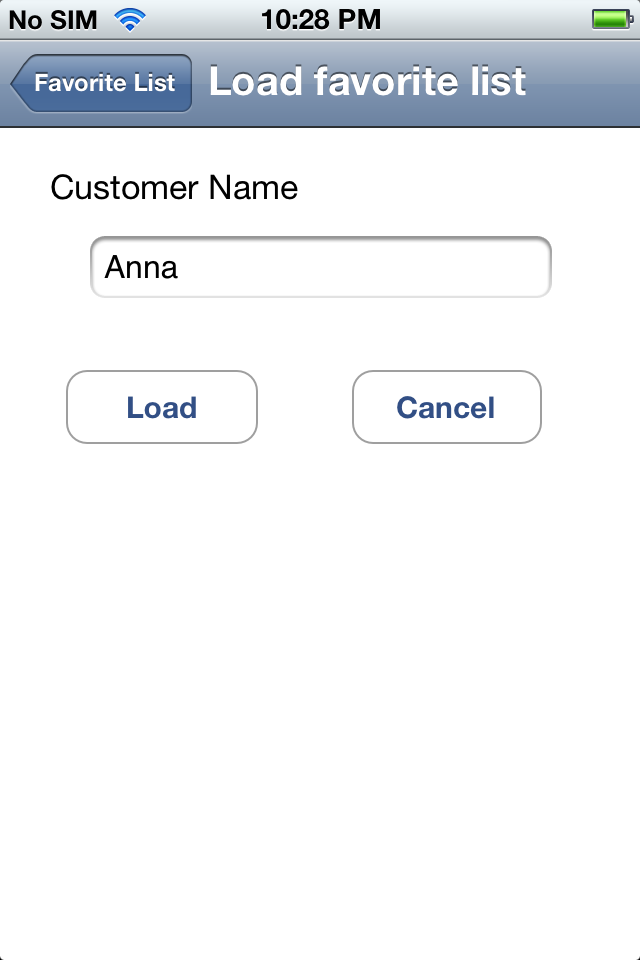
Input or change the Customer
Name of the Favorite List and press Load to
add the song. If the Customer Name
does not already exist in the Favorite
Lists, you will be asked to create a new
Favorite List as below.
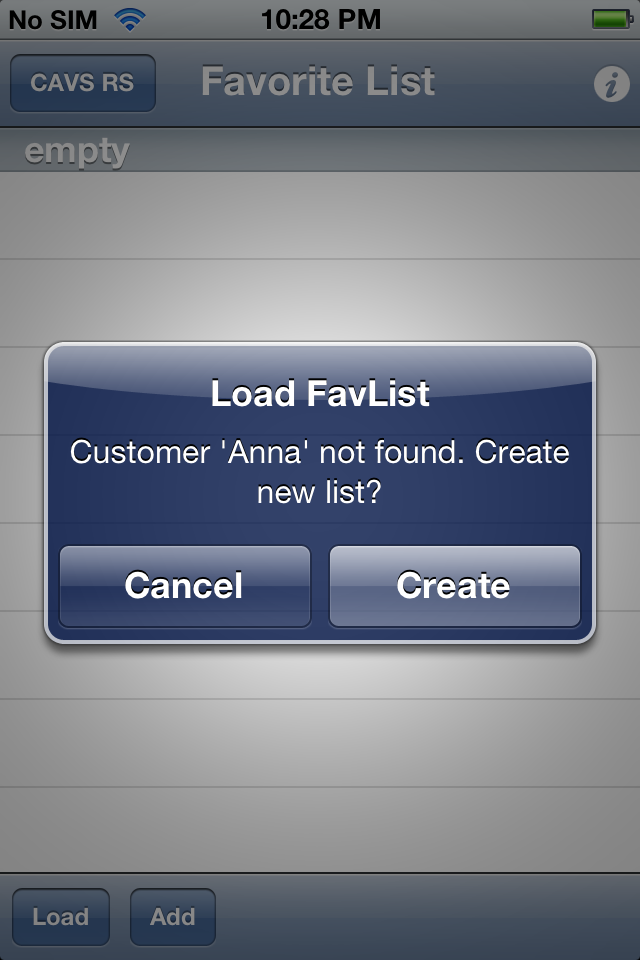
For more details on Favorite
List, please go to Section 4. Favorite List.
|
- Favorite List
 Close more details Close more details
|
Tap on the Favorite List
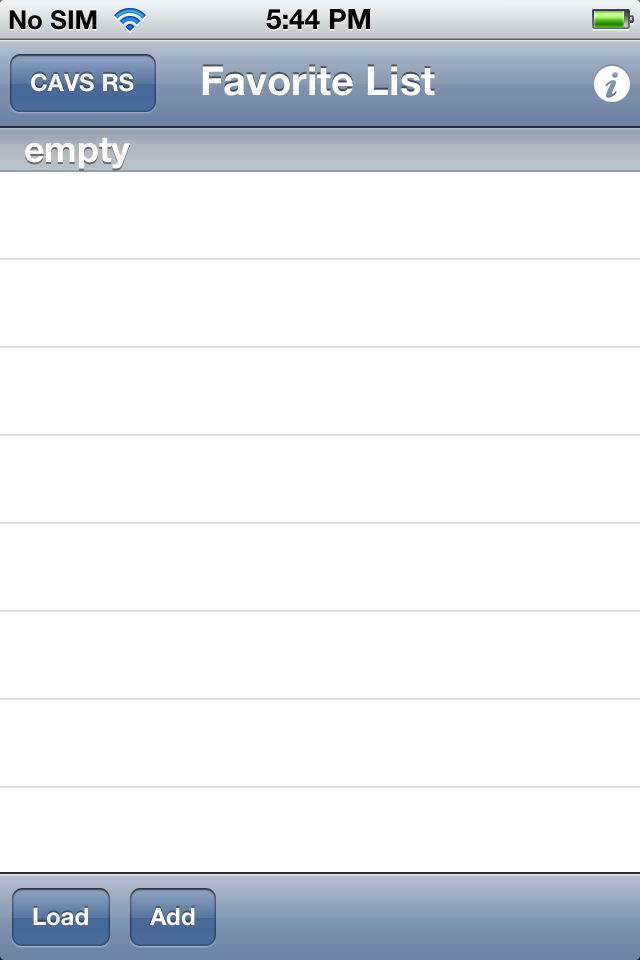 . .
The screen will show the
previously opened Favorite List, which at
the start will be empty. Press Load to
open a Favorite List.
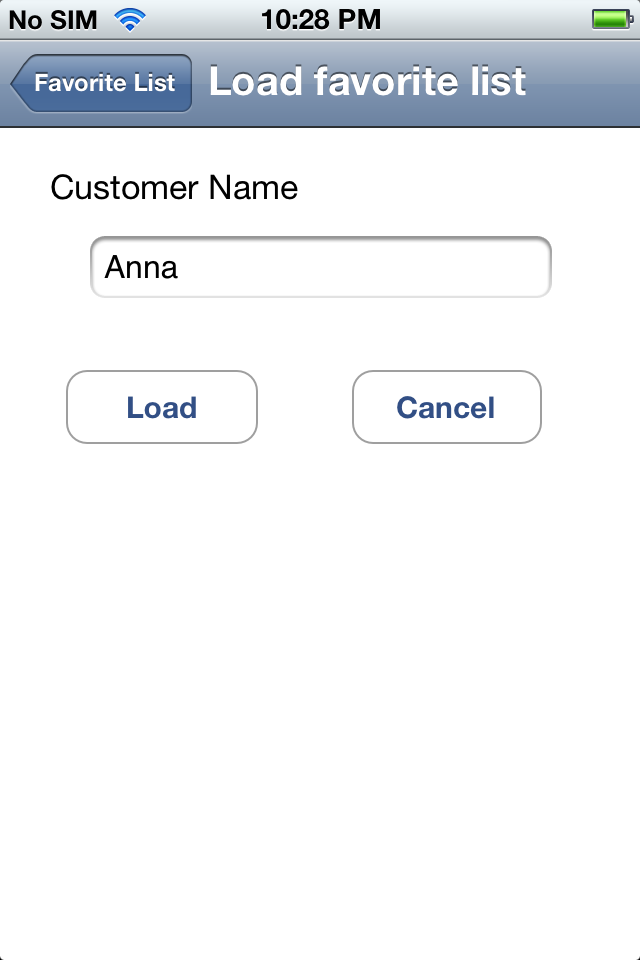
Input the Customer Name and
press Load. If the Customer Name does
not already exist in the Favorite Lists, you
will be asked to create a new Favorite List
as below. Press Create to make the new
Favorite List.
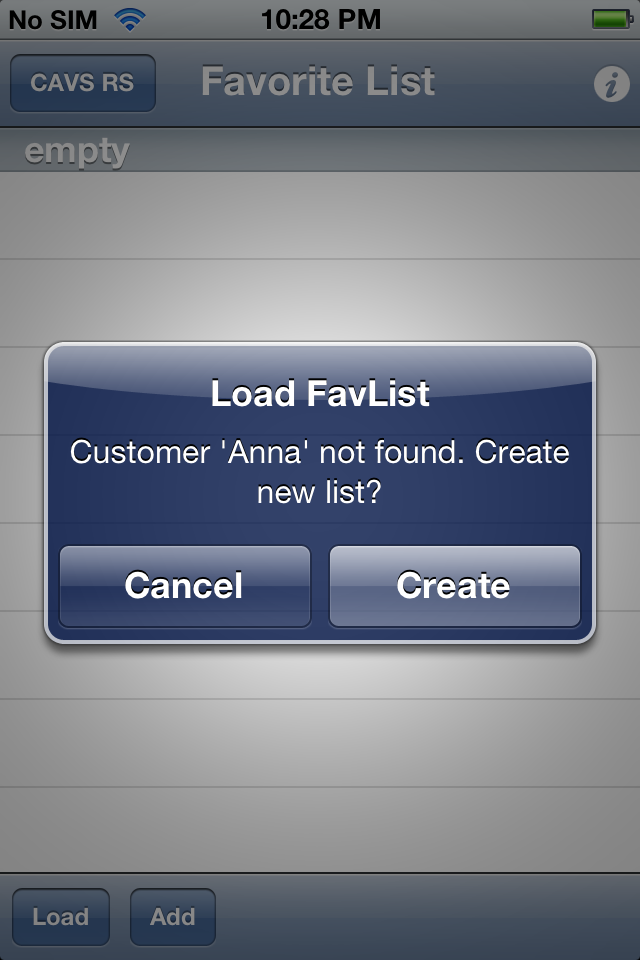
The new Favorite List will
appear. Next to add songs, press Add.
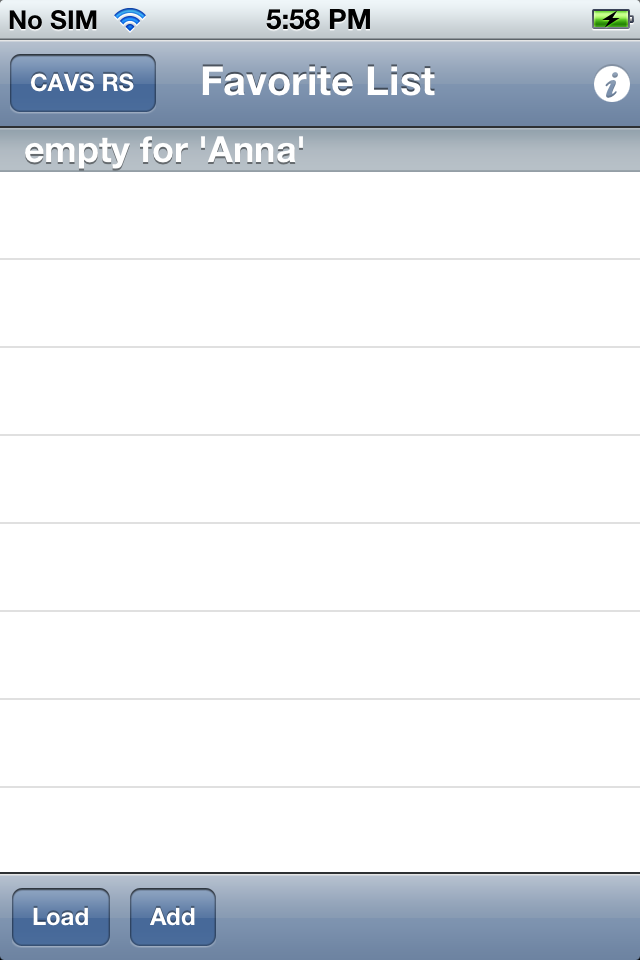
The Song Book will appear.
You can scroll, re-sort, or use the Search
to find the songs you wish to add.
Note that you can select multiple songs at
any one time. After selecting the
songs, press + to add.

The added songs will appear
on the Favorite List. From the list,
tap on any song.
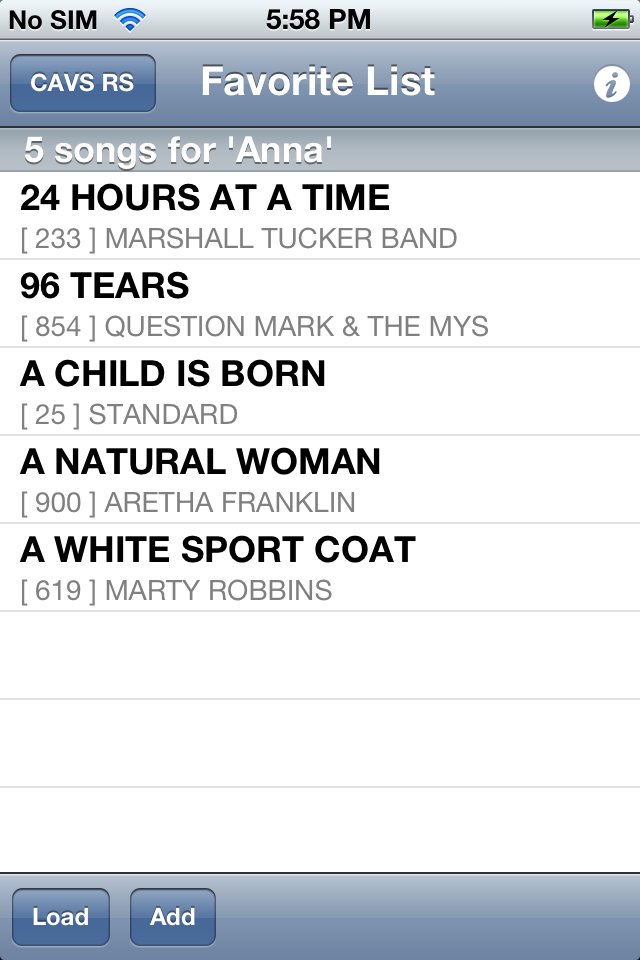
Now you can request the song
by pressing Reserve or delete the song from
the Favorite List by pressing Delete.
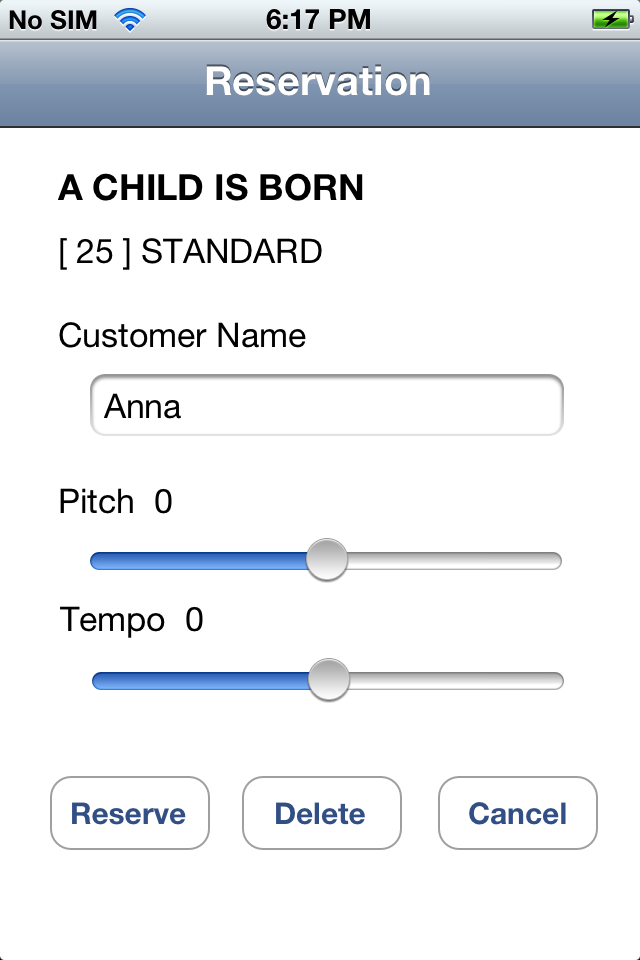
|
- Queue Status
- Message
 Close more details Close more details
|
To see a message from CAVS
Karaoke player (or CAVS RS II Server program),
press the i button. This button is
visible on any screen.
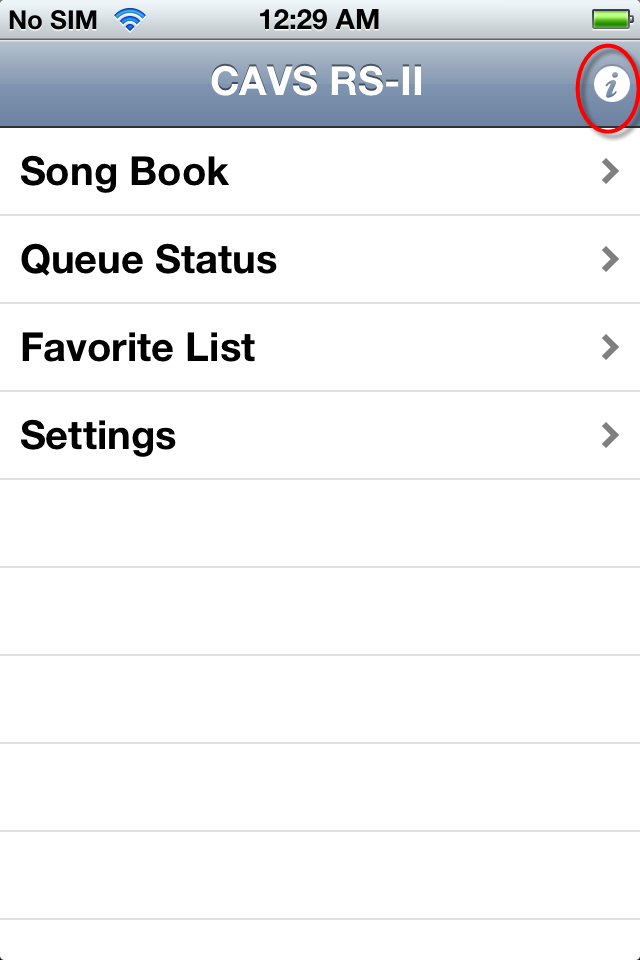
The message sent will
appear. Press Dismiss to close the
message box.
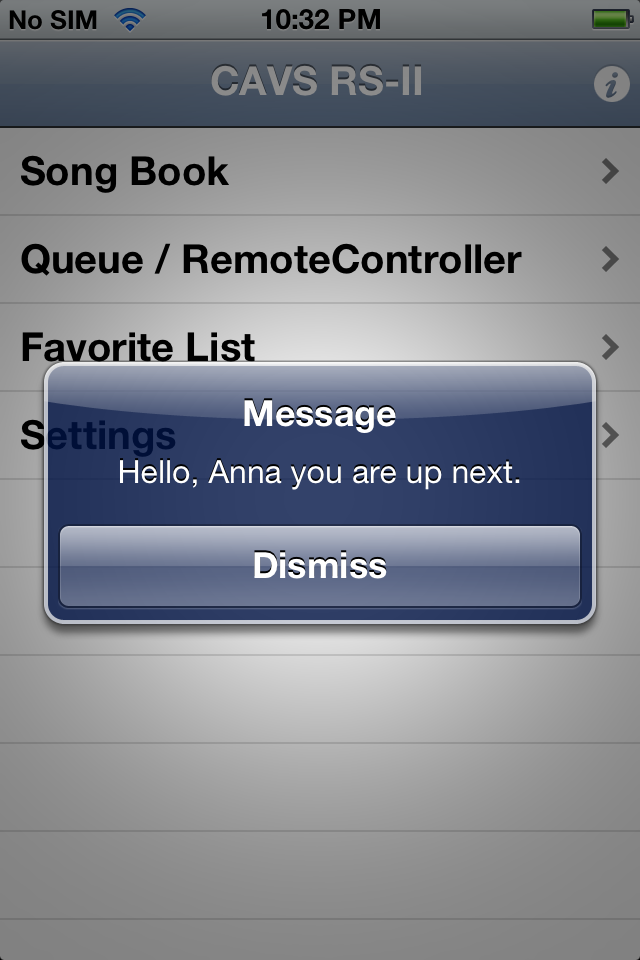
|
How to operate CAVS RS II Server program
CAVS RS
II Server program runs
within the host unit, such as a CAVS Karaoke player or Windows based
PC. It communicates with CAVS RS II Client program
installed in the Android devices. For detail description, go to
CAVS RS II Server program.
User Manual
Download
User Manual for CAVS RS
II App for iPhone & iPad (PDF,
2.4MB)
|